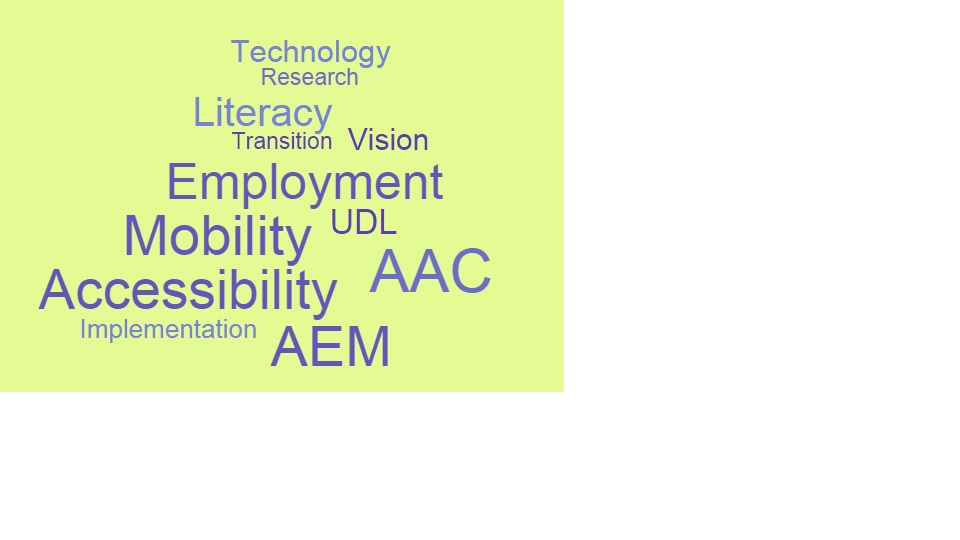[vc_row full_width=”” parallax=”” parallax_image=”” row_id=”” type=”in_container” enable_parallax=”” parallax_speed=”1″ bg_video_src_mp4=”” bg_video_src_ogv=”” bg_video_src_webm=”” bg_video_overlay_color=””][vc_column width=”1/1″ animation=””][vc_column_text]
Special thanks to our amazing presenters for sharing your knowledge!
Pre Conference
Thursday, November 30th
[/vc_column_text][/vc_column][/vc_row][vc_row full_width=”” parallax=”” parallax_image=”” row_id=”” type=”in_container” enable_parallax=”” parallax_speed=”1″ bg_video_src_mp4=”” bg_video_src_ogv=”” bg_video_src_webm=”” bg_video_overlay_color=””][vc_column width=”1/1″ animation=””][vc_accordion collapsible=”” disable_keyboard=”” style=”style1″][vc_accordion_tab title=”8:30 – 3:30 Building the Bridge to Learning – AT to Include Diverse Learners on All Devices Across the Curricula! Supporting UDL “][vc_column_text] Many schools are now implementing BYOD or 1 to 1 programs that provide more choice for educators and learners. Some are Going Google with Chromebooks and Google Apps, others are using Apple devices or Windows laptops. How do you support diverse learners on all devices, using free and low cost (high quality) Apps, tools & AT solutions? Join us for this workshop focusing on ensuring success for all learners using AT tools, features, extensions and apps, as well as free web resources and Windows options. These AT solutions support personalizing education for students, as well as engaging and including all students in a UDL environment. AT tools to support your learners in accessing textbooks, curriculum materials (Handouts/Worksheets), research and study skills & completing assignments using technology. Technologies to support students with LD (including Dyslexia), physical disabilities, low vision or blindness, & difficulties with literacy, math and executive functioning (scheduling, reminders, planning, organization, etc.) will be discussed & explored hands on! You will have a powerful toolkit of resources for fostering & success across all platforms, devices, and subjects! Access to General & Special Education for all students will be explored hands-on! Bring your technology to follow along!
Diana Petschauer, M.Ed., ATP, Founder/ CEO of AT for Education and Access4Employment
Beginner
Target Audience: K-12
[/vc_column_text][/vc_accordion_tab][vc_accordion_tab title=”8:30 – 3:30 Utilizing Quality Indicators to Insure the Provision of Quality AT Services from your School or Program“][vc_column_text] Although consideration of assistive technology has been required since IDEA was reauthorized, educators report that they continue to struggle with effective implementation. This session will provide an overview of the Quality Indicators in Assistive Technology (QIAT) and discuss QIAT resources that can be used to support continuous improvement in providing assistive technology services in customary environments. The session will delve deeper into each of the 8 specific indicator areas of and share resources developed by practitioners to support active implementation of these requirements.
If interested, the QIAT resource book can be provided for purchase. There is no need for participants to purchase the book in order to benefit from the information. Most of the information is available on the website and the handouts will be used from the www.qiat.org website.
Kelly Fonner, Fonner Consulting
Kirk D. Behnke, M.Ed., ATP, Independent Consultant
Beginner
Target Audience: Early Childhood, K-12, Higher Education, Adult Services, Elder Services, Rehabilitation
[/vc_column_text][/vc_accordion_tab][vc_accordion_tab title=”8:30 – 3:30 Chrome, Google and Collaborative Tools – AT & Supports Always at Hand“][vc_column_text]
Do your students need accessibility and classroom supports following them throughout the day as they move from class to class and environment to environment? What happens when class is over, yet the need for that supportive environment remains.
Learn how to create a connected and blended classroom learning environment with shared files, notebooks and applications for reading, writing, science assignments, create a class online homework resource using the LiveScribe 3 digital pen and integrating with Symbaloo, and more allowing you to monitor and add constructive ongoing support as well as an array of programs for educators for quick modification and adaptation of materials such as eBooks and econtent.
Combine these tools with supports for access and accessibility, reading, research and writing either cloud or device based, giving them a toolbox at the ready to interact with curriculum materials and communicate what they’ve learned.
Hands-on experiencing the needs of the student, and solutions utilizing AT supports in Chrome apps and extensions, Google tools and an array of collaborative apps, programs and web based connectivity tools accessible from any device, to provide ongoing support in a connected environment during and after the lesson.
– Learn what device based supports are available in the System or OS Settings for students
– Learn how to search for, install and utilize Chrome extensions to provide AT support
– Solutions for students support for those without internet access at home
Dan Herlihy, AT Specialist, Connective Technology Solutions
Intermediate
Target Audience: K-12
[/vc_column_text][/vc_accordion_tab][vc_accordion_tab title=”8:30 – 3:30 The 1, 2, 3 to Training Support Staff for AAC Users“][vc_column_text]
This workshop will prepare and equip you to train those supporting individuals using AAC to communicate. As we know communication partners can make or break the success of the individual using AAC. These trained individuals are responsible for adjusting the environment, providing consistent communication expectations, modeling communication, and facilitating communication interactions with others. But how do you efficiently train these individuals? During this course, we will review what we have found effective for training those who are supporting our AAC users. You will watch video clips of the different support staff working with individuals using AAC, videos of some of our teaching approaches in action, see our training documentation and tools that we utilize. As well as review, current research in the area of best AAC implementation and training.
[/vc_column_text][/vc_accordion_tab][vc_accordion_tab title=”8:30 – 3:30 Cutting to the Core with AAC“][vc_column_text]
Have you ever wondered why your students that use AAC are competent at requesting, but perhaps are not able to use their AAC systems to communicate other messages? Do you feel frustrated that despite large amounts of time spent programming or preparing your student’s AAC system that they still are not competent communicators? This fast paced workshop can help you understand why and will give you strategies to implement once you go back to your classroom, home or any other setting. Together we will: define core AAC vocabulary, discuss research on why we use core AAC vocabulary, demonstrate and role play how to use core AAC vocabulary, explore AAC core resources and develop a plan to implement core AAC vocabulary with the individuals you serve.
Participants should bring their own internet-enabled device to this workshop for perusing resources.
[/vc_column_text][/vc_accordion_tab][vc_accordion_tab title=”8:30 – 3:30 Making Technology Work: A Cross-Platform Look“][vc_column_text]
Technology is an ever changing world and it feels like each classroom has different tools. In an ideal world, we would be able to access a wide-array of tools for client use, but in reality we are sometimes “stuck with what we have.” The purpose of this workshop is to provide participants with the ability to learn about the built-in accessibility features of popular platforms, as well as how to match appropriate tools to a given client. As a capstone activity, we participants will also explore ways to “fill-in” the gaps of some platforms using third-party software.
[/vc_column_text][/vc_accordion_tab][/vc_accordion][/vc_column][/vc_row][vc_row full_width=”” parallax=”” parallax_image=”” row_id=”” type=”in_container” enable_parallax=”” parallax_speed=”1″ bg_video_src_mp4=”” bg_video_src_ogv=”” bg_video_src_webm=”” bg_video_overlay_color=”” el_id=””][vc_column width=”1/1″ animation=”” css=”.vc_custom_1433617321699{padding-top: 15px !important;background-color: #6abac5 !important;}”][vc_column_text]
Conference
Friday, December 1st
Please click corresponding tab below to view full session descriptions.
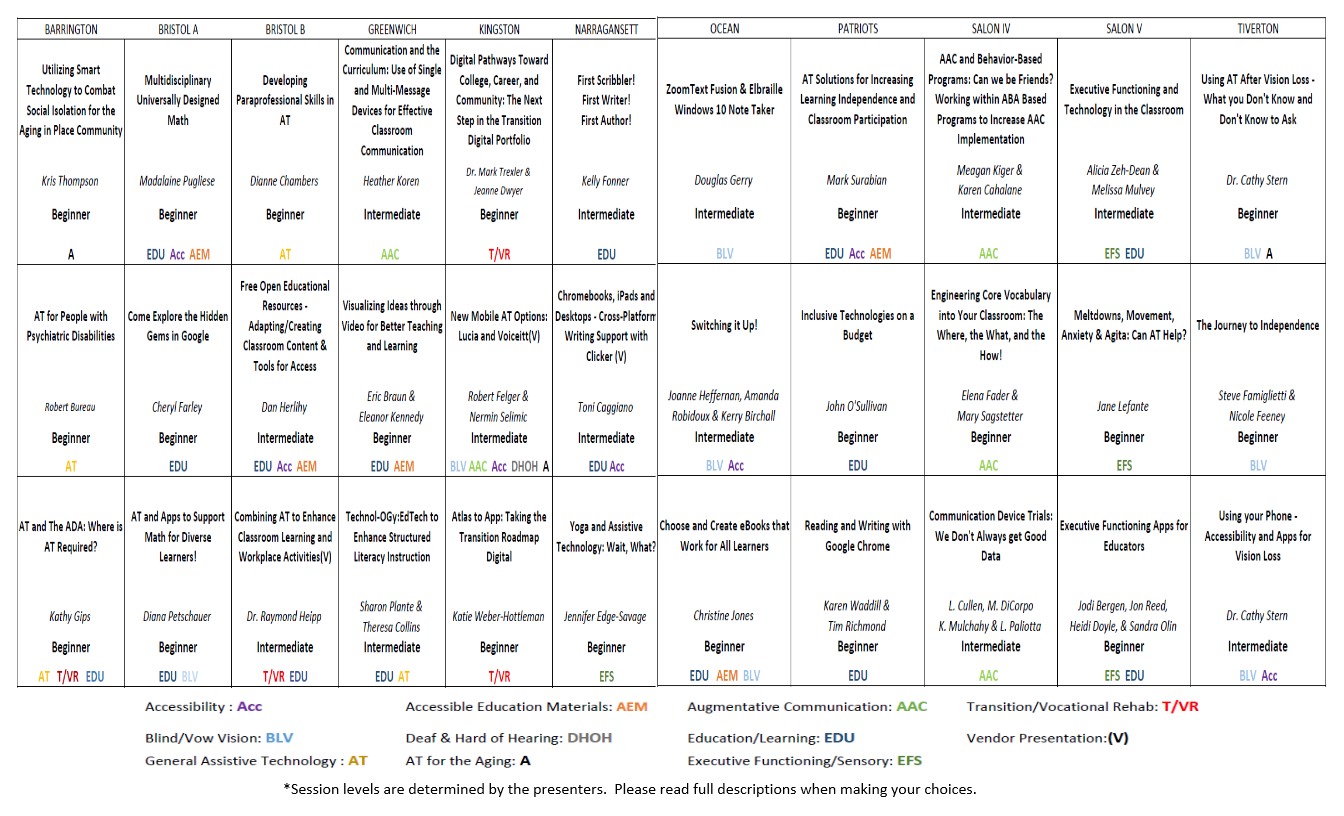
[/vc_column_text][/vc_column][/vc_row][vc_row full_width=”” parallax=”” parallax_image=”” row_id=”” type=”in_container” enable_parallax=”” parallax_speed=”1″ bg_video_src_mp4=”” bg_video_src_ogv=”” bg_video_src_webm=”” bg_video_overlay_color=””][vc_column width=”1/1″ animation=””][vc_tabs interval=”0″ style=”style1″][vc_tab title=”Rooms:” tab_id=”1438292182505-8-3″][vc_column_text]
[/vc_column_text][/vc_tab][vc_tab title=”Barrington” tab_id=”de6020a0-85d8-1″][vc_column_text]
Utilizing Smart Technology to Combat Social Isolation for the Aging in Place Community
The ability to connect with others is crucial. Whether it be someone facing health challenges, disabilities, or aging in place, it is important to have a solid plan and find creative ways to combat social isolation. Fortunately, there are many emerging, smart, assistive technology options in today’s fast paced world that can greatly impact independence and social opportunities. Participants will discover powerful smartphones and tablets and the exciting apps that provide easy access to information, enhance one’s communication, connecting to others through text or video, or joining friends and family on social media. An exploration of voice-controlled technologies will illuminate the powerful impact it has on creating opportunities for independence yet providing the ability to stay connected. More specifically, a closer look at supports from Amazon, Google, iDevices etc., will guide participants. The presenter will also discuss feature matching and the consideration process for choosing smart technology and the specialized peripherals that make an individual aging in place feel more confident and supported living at home.
Kris Thompson, NAHB, Certified Aging in Place Specialist, NEAT at Oak Hill Center
Beginner
Target Audience: Adult Services, Elder Services
A
AT for People with Psychiatric Disabilities
Psychiatric disabilities, or the lived experience of mental illness, affect one out of four people over their lifetime. Very little is known by most mental health professionals, rehabilitation counselors, assistive technology specialists, or the public about the important role that assistive technologies can play for people with a psychiatric disability. This presentation will provide a fascinating overview of assistive technologies that are being used successfully by people who have a psychiatric disability (or who experience distressing psychiatric symptoms). These assistive technology resources have been carefully researched and recognized for their effectiveness in helping people achieve employment and other major life goals. The presentation will share specific resources that are inexpensive and customizable for unique individuals.
Robert Bureau, M.Ed., CAGS, CCFE, ResiliencySolutions.org
Beginner
Target Audience: Higher Education, Adult Services, Rehabilitation
AT
AT and The ADA: Where is AT Required?
Although the term “assistive technology” is not used anywhere in the Americans with Disabilities Act there are many places in the ADA that might require entities with obligations under the law to provide AT for people with disabilities. This session will review the ADA and other disability rights laws that may require assistive technology and focus on assistive technology in employment: who has rights to assistive technology, what are examples of assistive technology, how “undue hardship” is determined, what is the process for requesting assistive technology and who pays for the evaluation and the technology. We will also look at AT in the educational setting.
Kathy Gips, Director of Training at the New England ADA Center
Beginner
Target Audience: K-12, Rehabilitation, Other (Individuals with disabilities, Advocates)
T/VR, AT, EDU[/vc_column_text][/vc_tab][vc_tab title=”Bristol A” tab_id=”0b78f7d2-02cf-6″][vc_column_text]
Multidisciplinary Universally Designed Math
Everyone knows that no one single approach or method is a magic wand to math skills mastery. Most educators believe in using multiple methods and materials for successful student engagement. This session provides an overview of The Stages Math Intervention Kit; a multidisciplinary approach to a standards-based, nine-skill curriculum for number sense and basic math concepts. Skills addressed include: words for numbers, counting, making comparisons, sequencing, the four core math operations, money, number line, fractions, and telling time. Research about differentiated instruction and universal design for learning greatly informed the instructional design for Stages Math Number Sense software/app. A variety of electronic scaffolds support learner interactions. Strategies for differentiating instructional interactions are facilitated using additional hands-on materials such as: a talking calculator, day planners, the Hands-On Money kit, and TimeWheels.
Madalaine Pugliese, Assistive Learning Technologies, LLC
Beginner
Target Audience: K-12
EDU, Acc, AEM
Come Explore the “Hidden Gems” in Google
If you are a GSuite school, most educators are familiar with using Google Docs and Google Slides in their classroom. But what about the other GSuite tools? Do you know what they are? Are you utilizing those tools to the fullest? In this hands-on session, join us as we explore some “hidden gems” in Google, specifically Google Keep and Google Drawing. We will also look at another “hidden gem”, the use of “add-on’s” in Google Docs and Google Sheets to expand and enhance the use of these standard tools. This session will explore how these tools can be used to support our struggling learners in the areas of reading, writing and math.
Cheryl Farley, Assistive Technology Consultant, DBA at Adaptech Consulting
Beginner
Target Audience: K-12
EDU
AT and Apps to Support Math for Diverse Learners!
Let’s talk math apps and assistive technology tools to support access to math assignments for diverse learners! This engaging session will focus on supporting diverse learners on all platforms and devices, using iOS apps (iPhone/ iPad) and Google Chrome Apps & Extensions (Laptops, Chromebooks, Windows) to supplement math curriculum and skills in the classroom. Many schools are implementing 1 to 1 programs or “Going Google,” with Google Apps and Chromebooks. This session will address supporting diverse learners on ALL devices, using apps, extensions, free web resources, as well as tactile/ physical tools & AT equipment to support and develop the math skills that students may find challenging. AT for accessing math assignments in accessible format, including digital, enlarged and tactile. Apps, tools and assistive technologies will be demonstrated to support foundational math skills, as well as more complex math skills such as Algebra, Geometry, Word Problems, Fractions, Math drills, automaticity, and more! Access and Support for all students including those with Dyslexia, Specific LD, Blind or Low Vision, Physical Disabilities, and CVI.
Diana Petschauer, M.Ed, ATP, AT Consultant & Trainer, AT for Education & Access4Employment
Beginner
Target Audience: K-12, Higher Education
EDU, BLV[/vc_column_text][/vc_tab][vc_tab title=”Bristol B” tab_id=”1433616839521-2-9″][vc_column_text]
Developing Paraprofessional Skills in AT
Paraprofessionals (education assistants, teaching assistants) have an important role to play in supporting students with additional learning needs to access the curricular and social environment of the classroom (Edmond & Hayler, 2013). Often this support involves the use of assistive technology. Many paraprofessionals report that they have a considerable need for further training in technology to support student needs (Carter, O’Rourke, Sisco & Pelsue, 2009). This interactive session will explore the role of paraprofessionals in relation to the use of assistive technology (AT) in the classroom. Strategies for ascertaining the current level of knowledge and ascertaining the learning needs of the paraprofessionals in relation to AT will be discussed with the purpose of linking this knowledge to the application of appropriate training (Chambers, 2011; 2012; 2015). Participants will be encouraged to relate the information in the session to their own contexts, and will be provided with some guidelines for developing training in response to identified needs.
Dianne Chambers, Associate Professor, Coordinator of Research and Coordinator of Special Education at the University of Notre Dame Australia
Beginner
Target Audience: Early Childhood, K-12
AT
Free Open Educational Resources – Adapting/Creating Classroom Content & Tools for Access
Learn how to adapt and/or integrate free curriculum content and resources, copyright free images, online interactive learning activities, eBooks, teaching videos, podcasts and more into the classroom learning environment. Use programs for editing ePub file format eBooks that allow you to simplify or increase complexity of text, add or change images and add audio to create differentiated versions. Use digital pens as the new “blackboard.” Record your lesson while teaching, broadcasting to the board from anywhere in the room, pause recording at any time, then save and post as an online video to programs such as Symbaloo, Padlet and other programs such as iPACT for homework support, or in-class resources, accessible from any device. Provide accessibility to these resources with Chrome extensions including split screen extensions allowing for side by side windows of resource support and assignments. Create an engaging and supportive learning environment following from device to device for all students.
Dan Herlihy, Connective Technology Solutions
Intermediate
Target Audience: K-12
EDU, Acc, AEM
Combining Assistive Technologies to Enhance Classroom Learning and Workplace Activities (V)
The term “assistive technology” tends to put teachers, therapists, and workplace managers on high alert when they hear it. Their concern stems from the fact that some of the technologies are extremely complicated and would almost require a specialized degree in order to fully understand how they work. These professionals also have concerns about the reality of that technology being the best solution for the child or adult. The reality is that assistive technology can be beneficial in any classroom or workplace. The focus of its use is what makes it so viable. Assistive technology is more like a superhero with a secret identity. Most teachers, therapists, and workplace managers are used to using a certain piece of AT for certain situations. When we move beyond that myopic view of this technology, we can see how widely applicable AT becomes. This seminar looks at the full range of AT, from low-tech to high-tech. We recognize that there is no such thing as “one size-fits-all”, but we can actually take some of the pieces of AT and create enhanced learning and workplace environments which serve a number of purposes.
Dr. Raymond Heipp, Senior Program Manager, School Health
Intermediate
Target Audience: Early Childhood, K-12, Adult Services
T/VR EDU[/vc_column_text][/vc_tab][vc_tab title=”Greenwich” tab_id=”1438291778412-7-7″][vc_column_text]
Communication and the Curriculum: Use of Single and Multi-Message Devices for Effective Classroom Communication
This session will provide different ways to use low tech communication tools throughout the school, including the classroom, hallways, and playground. Learn about extending communication opportunities from creating interactive wall displays, single and multi-message switches to wearable communication with meaningful communication and not using the standard over-used messages.
Heather Koren, Director of Assistive Technology Applications and Evaluations for Westminster Technologies
Intermediate
Target Audience: K-12
AAC
Visualizing Ideas through Video for Better Teaching and Learning
In today’s world, everyone is drawn in by video content. A great video is memorable and video lessons resonate longer than text when done well. Flipping the classroom relies on video content, but not all content is created equal. In addition, students can learn a great deal more about a subject through the video creation process rather than by traditional studying and taking a test. How easy is it to create a great video? What does it take to create a great video with engaging content?
In this workshop, we will explore short videos to see which are more engaging. Once we’ve identified the attributes we like most and feel are most engaging, we will design and create a short video together.
Eric Braun, Co-Founder, 30hands Learning & Eleanor Kennedy, Digital Storyteller, 30hands Learning
Beginner
Target Audience: K-12, Higher Education, Adult Services
EDU, AEM
Technol-OGy: EdTech to Enhance Structured Literacy Instruction
Historically, structured literacy approaches have been the most effective for remediating language difficulties. The utilization of technology can make this type of instruction a multi-sensory process that is engaging and explicit while maintaining the individualization and diagnostic-prescriptive aspects that are its hallmarks. An Orton-Gillingham Fellow and a Director of Technology will share how they have collaborated to include technology as an instructive and assistive tool following the traditional Orton-Gillingham approach in the small classroom setting.
Sharon Plante, Director of Technology, Eagle Hill Southport School & Theresa Collins, MS, F/AOGPE, Certified Dyslexia Therapist; Director of Language Training and Director of Southport Teacher Training Institute, Eagle Hill Southport School
Intermediate
Target Audience: K-12
EDU, AT[/vc_column_text][/vc_tab][vc_tab title=”Kingston” tab_id=”1438291741442-4-6″][vc_column_text]
Digital Pathways Toward College, Career and Community: The Next Step in the Transition Digital Portfolio
In Maryland, students work on their portfolios while receiving instruction on a variety of transition planning activities, including self-advocacy and self-determination. Further progress on the DP will showcase opportunities to practice these skills and provide documentation to include in their portfolios. Having direct involvement in the portfolio’s creation provides opportunities for the student to strengthen skills that will be needed in post-school settings, and provide themselves with the documentation and experiences they identify as necessary to their success.
An important tenet to Maryland’s Transition Digital Portfolio is that the student is in the driver’s seat. As the student drives the creation of the portfolio not only are they learning about themselves and what they seek to achieve in their future, but student involvement also fulfills legal requirements that the student themselves are directly involved in creating their post-secondary transition plan.
Dr. Mark Trexler, Program Coordinator, Johns Hopkins Center for Technology in Education & Jeanne Dwyer, Coordinator of Assistive Technology, Johns Hopkins University School of Education
Target Audience: K-12, Adult Services
T/VR
New Mobile AT Options: Lucia and VoiceItt (V)*
This workshop will review two new assistive technology solutions:
- The first is an accessible basic mobile phone with tactile buttons and voice guide that is easy to use and a great option for users who are blind, low vision, are hard of hearing, or seniors. The phone is entirely accessible and provides individuals who are blind the ability to fully use every feature.
- The second is a new type of solution for people with speech disabilities called Vocable. This solution is the first ever to use speech recognition and machine learning to convert unintelligible speech into intelligible speech.
Both solutions will be described and demonstrated at the workshop.
*PLEASE NOTE THAT CEUs ARE NOT AVAILABLE FOR THIS SESSION
Robert Felger, Founder of RAZ Mobility & Nermin Selimic, COO RAZ Mobility
Intermediate
Target Audience: K-12, Higher Education, Adult Services, Elder Services, Rehabilitation
BLV, AAC, Acc, DHOH, A
CANCELLED Atlas to App: Taking the Transition Roadmap Digital
One of the most challenging transitions for emerging adults is the move from high school to college. At Northeastern University’s Disability Resource Center (DRC), our challenge is threefold: to serve students through academic accommodations, to support students in their transition into college throughout their freshman year, and to accomplish both of these tasks through both physical and digital media.
Our preparatory Transition Series is offered to students who register with the DRC the summer before beginning academics at Northeastern. Interactive modules introduce the ideas of navigating campus, managing unstructured time, testing educational technologies, and using the DRC’s resources.
Extending from this is Brain Fit U, a transition-geared workshop series designed to build academic and personal skills. This series is offered through our Blackboard classroom, convenient to our Transition Series.
Also drawing on the Transition Series’ content are the You and Your Disability series and the Self-Advocacy and Disclosure series. Through You and Your Disability’s interactive presentations, students learn more about specific diagnoses and develop self-knowledge. Our Self-Advocacy and Disclosure series focuses on the moment in which students must disclose to professors and invites students to choose responses based on fictional professors’ responses.
Katie Weber-Hottleman, Learning Disability Specialist and Technology Coordinator, Northeastern University
Target Audience: Higher Education
Beginner
T/VR[/vc_column_text][/vc_tab][vc_tab title=”Narragansett” tab_id=”1438291753654-5-6″][vc_column_text]
First Scribbler! First Writer! First Author!
Classrooms supporting students with significant delays in writing ability & those who barely make a mark on a page have been getting on the path to writing through the researched-based First Authors’ Curriculum. Whether starting in Elementary, Middle, or High School with students who are First Writers, this curriculum provides lessons to teach why we write (not tracing), develops a desire for writing, not just mechanics, and can create a community of authors. Students support each other by talking about what they have written on a weekly, sometimes daily basis! How’s that for something new in your room? It’s happening in First-Author classrooms. Come hear what it’s about through seeing the output from real rooms via videos and student products. You can utilize any type of no, lo or high tech solutions when implementing this curriculum.
Kelly Fonner, Fonner Consulting
Intermediate
Target Audience: K-12
EDU
Chromebooks, iPads and Desktops – Cross-Platform Writing Support with Clicker (V)
Come discover how Clicker 7 and Clicker Apps support the development of writing skills for elementary students using Chromebooks, iPads, or classroom and home computers. This session will explore the innovative features of Clicker that help to create more independent, enthusiastic learners. Clicker provides personalized support for all students, including struggling readers and writers, English language learners, and students with specific special educational needs, regardless of their access method.
Toni Caggiano, Education Sales Consultant, Cricksoft
Intermediate
Target Audience: K-12
EDU, Acc
Yoga and Assistive Technology: Wait, What?
Yoga has the power of transformation. Yoga uses breath work, movement, and meditation to teach us how to honor our bodies, breathe, focus, and relax. It readies us to work, learn and fully participate in the world. But, is yoga accessible to everyone? Believe it or not, YES, and assistive technology can be an important part of bringing the benefits of yoga practice to ALL.
AT tools available include:
- Blocks, Straps, Mats, Chairs, Walls, Bolsters, Blankets
- Schedules for components of yoga practice
- Low & High Tech AAC tools for communicating during and about yoga
- Visual Supports for learning poses, breathing, meditation
- Video Modeling for repetition of poses, breathing, meditation
- Social Stories about Yoga
- Apps to support yoga practice and mindfulness activities
Join in this session to learn about the benefits of yoga practice and AT tools to support yoga for EVERY body, including your own! We need to make sure oxygen is flowing through OUR bodies so that we are best prepared to support OTHERS. Let’s put some AT into your yoga practice…or some yoga practice into your AT! Couldn’t we ALL use a little bit of yoga in our lives?
Jennifer Edge-Savage, MS, EdS, OTR/L, RYT200, Associate Professor of Clinical Practice at Simmons College
Beginner
Target Audience: Early Childhood, K-12, Adult Services
EFS[/vc_column_text][/vc_tab][vc_tab title=”Ocean” tab_id=”1438291767279-6-5″][vc_column_text]
ZoomText Fusion & Elbraille Windows 10 Note Taker (V)
ZoomText Fusion is the next generation of ZoomText products. It is the ultimate low vision productivity tool for computer users. We will demonstrate how Fusion can fit the needs of low vision users who need lower magnification and no speech to high magnification needs with more speech. We will demonstrate how by using the keyboard a ZoomText Fusion user can be more productive with their computer no matter how much magnification they need.
The ElBraille is a portable device designed for users who are blind or deaf-blind and want to stay connected at school, work, or home as well as on the go. The twenty-first century, take anywhere replacement for the dedicated notetaker, ElBraille combines the power and flexibility of a modern mainstream computer running the Windows® 10 operating system with JAWS® and a Braille display with a full Braille keyboard to offer a fully accessible compact computer. The new ElBraille Windows 10 note taker is a full Windows system with the computing.
Douglas Gerry, National Strategic Software Sales Manager, VFO
Intermediate
Target Audience: K-12, Higher Education, Adult Services, Rehabilitation
BLV
Switching it Up!
This presentation follows the experience of a high school student determined to be more independent, more in control and to have some fun. Amanda started school at the Sargent Center Adolescent Program in 2010. A near drowning accident the previous year provided this young high school student with some pretty big challenges, including visual impairment, wheelchair mobility and fine motor limitations. Amanda’s determination, creativity and inspiring personality served as a gravitational pull, drawing in a collection of educational and therapeutic people who have worked with her to foster her creative writing and independence. One important tool in this journey has been the iPad. This presentation will describe the journey of establishing, modifying, practicing and improving Amanda’s ability to use an iPad for an array of purposes.
Amanda Robidoux, Student, Sargent Rehabilitation Center, Joanne Heffernan, MS, CCC-SLP, AAC Consultant, & Kerry Birchall, Teacher of the Visually Impaired, Rhode Island Vision Education and Services Program
Intermediate
Target Audience: K-12, Rehabilitation
BLV, Acc
Choose and Create eBooks that Work for All Learners
Schools are widely adopting ebooks and online resources that can enhance the learning experience for students. And, many educators are creating or using supplemental digital curricular content that offers interactivity and other features. However, educators often assume that all learners can equally enjoy these materials. This is simply not the case. Students with dyslexia, visual impairments and other reading barriers often have the same challenges with ebooks and online resources that they have with printed books. Come and learn, through simple checklists that you can take with you, how to select and create materials that work for the widest possible audience.
Christine Jones, Senior Education Program Manager, Benetech
Beginner
Target Audience: K-12, Higher Education
EDU, AEM, BLV[/vc_column_text][/vc_tab][vc_tab title=”Patriots” tab_id=”1438291732209-3-6″][vc_column_text]
AT Solutions for Increasing Learning Independence and Classroom Participation
For over 30 years innovative educators have employed a vast number of Assistive Technologies (AT) within their classrooms to address the many obstacles that may inhibit active student participation. Students with learning, physical, communication, and sensory challenges have benefited in countless ways from technologies that make classroom activities more accessible. Even ESL students have found various technologies beneficial for increasing their participation. This workshop will present attendees with information and demonstrations of the latest assistive technologies for making materials more accessible thereby enhancing student participation in reading, writing, note-taking, math, and organization tasks. Bring your own devices to augment your participation even more.
Mark Surabian, Founder of ATHelp.org, Instructor, Pace University’s Graduate School of Education
Beginner
Target Audience: K-12, Higher Education
EDU, Acc, AEM
Inclusive Technologies on a Budget
The presentation gives examples of low-cost technology that will engage students in the learning process. Free assistive technology and lower-cost options that can be used by a large audience are more widespread and available than most people are aware of. You can transform your classroom without a large budget. Attendees will learn about text-to-speech, speech-to-text, word prediction, technology for coordination issues, student response systems, technology for the visually impaired and other technologies.
John O’Sullivan, Librarian and Assistive Technology Specialist, Chelmsford High School/Chelmsford Public Schools
Beginner
Target Audience: K-12
EDU
Reading and Writing with Google Chrome
This session explores tools from Google Chrome, Drive, and third party apps used to support reading and writing and its role in providing universally designed instruction. With a specific focus on tools for reading and writing, this presentation will present apps that can support students struggling with these skills. As many school districts go Google and more apps and extensions are being developed, the number of tools becomes overwhelming. To help clarify this information, we will highlight our favorites and open the floor for participants to share those Google tools that are working successfully with students. This fast-paced session provides an overview of a range of tools but is not a substitute for in-depth training on specific apps and extensions. Participants will leave with a comprehensive shared document of tools compiled by the group to trial and practice with students in their district. The session will conclude with a facilitated discussion of the key features and matching technology to student needs.
Karen Waddill, Director of Cotting Consulting at Cotting School & Tim Richmond, Cotting Consulting
Beginner
Target Audience: K-12
EDU[/vc_column_text][/vc_tab][vc_tab title=”Salon IV” tab_id=”1438291767279-6-4″][vc_column_text]
AAC and Behavior-Based Programs: Can we be Friends? Working within Applied Behavioral Analysis Based Programs to Increase AAC Implementation
This presentation will go over different techniques to use when working within programs based on applied behavioral analysis and children/teens implementing AAC (augmentative/alternative communication). This presentation will help demystify lingo, provide options for useful data sheets, and help reinforce staff with the goal of increasing the use of AAC devices in those settings. Different techniques for discussing AAC procedures with clinical and other staff will also be discussed. The major goal is to improve communication and increase the number of communication opportunities for our shared students. The importance of staff and their involvement in the process and the importance of a consistent message for parents will be discussed.
Meagan Kiger, SLP, Capital Region Education Council & Karen Cahalane, SLP, Capital Region Education Council
Intermediate
Target Audience: K-12
AAC
Engineering Core Vocabulary into Your Classroom: The Where, the What, and the How!
“Core vocabulary” is a buzz phrase that has emerged and exploded within the field of augmentative and alternative communication in recent years. Professionals are beginning to understand core vocabulary as it is defined, but the implementation process of such words continues to be a widespread challenge. Using case studies, product demonstrations, and systematic lesson plan designs, this presentation will focus on moving teams beyond the basic definition of core vocabulary and towards consistent and successful application of these high frequency words. Ultimately, teams will learn methods for designing language-based classrooms wherein targeted vocabulary becomes incorporated naturally. When utilized appropriately, core vocabulary can become the stem from which all other learning and development grows.
Elena Fader, MA, CCC-SLP, Assistive Technology Specialist, NEAT at Oak Hill & Mary Sagstetter (via Zoom video), AbleNet Business Development Manager
Beginner
Target Audience: Early Childhood, K-12
AAC
Communication Device Trials: We Don’t Always get Good Data, but When we do, the Device Gets Funded
Completing a communication device trial is an important part of the process when identifying the most appropriate device for a student. The device trial is typically the final step in the feature-matching process – verifying that the recommended device really is the best fit for the student. And what if the SLP expected to oversee the trial isn’t the SLP who completed the evaluation? Or maybe the SLP doesn’t know much about the recommended device? Or doesn’t feel very comfortable with AAC in general? Where to begin? This presentation will help school-based SLPs understand and feel comfortable with the process of completing a device trial, including:
*Knowing your funding source and how that impacts the trial
*Planning ahead for a successful trial
*Involving all educational team members, the family, and the student
*Locating resources to support the trial
*Knowing what data to collect
*Analyzing data
*Documenting trial outcomes
Linda Cullen, MS, CCC-SLP, South Coast Educational Collaborative, Madalena DiCorpo, MS Ed AT, Assistive Technology Consultant for South Coast Educational Collaborative, Kimberly Mulcahy, MS, CCC-SLP, Assistive Technology Consultant at South Coast Educational Collaborative & Leah Paliotta, MS, CCC-SLP, Assistive Technology Consultant at South Coast Educational Collaborative
Intermediate
Target Audience: Early Childhood, K-12
AAC[/vc_column_text][/vc_tab][vc_tab title=”Salon V” tab_id=”1438291767279-6-6″][vc_column_text]
Executive Functioning and Technology in the Classroom
Executive functioning skills are an important aspect of a student’s role as a learner and class participant. These are the skills that help a student attend, manage their time and tools, and organize their belongings. This presentation will provide Chrome and iPad based tools that can help students in the eleven areas of executive functioning as outlined by Dawson and Guare (2009). The apps and extensions explored will be tools to aid students who are struggling with varied aspects of their performance as students. Through demonstration and discussion, participants will leave with a comprehensive resource list and further information for assessing and addressing executive function needs. Participants are encouraged to bring their devices and trial these apps/extensions during the presentation.
Alicia Zeh-Dean, MS, OTR/L, Assistive Technology Outreach Program, The Cotting School & Melissa Mulvey, MS, CCC-SLP, ATP, CAGS, Cotting Consulting
Intermediate
Target Audience: K-12
EFS, EDU
CANCELLED Meltdowns, Movement, Anxiety & Agita: Can AT Help?
Self-regulation can be defined as the ability to stay focused and alert, which often involves self-control. Individuals with developmental, sensory, cognitive, physical, and attentional challenges may struggle in different environments throughout their day creating undue stressors. Recognizing and regaining a balance in their central nervous system is key. Ideally, moving them toward awareness and building a “toolbox” of resources to help them gain independence in self-regulation is critical. In this presentation, tools and assistive technology will be presented, as well as methods to aid students to recognize, monitor, and at some point, manage their own responses. These tools include sensory supports, calming techniques, thinking strategies, and assistive technology.
Jane Lefante, MS Ed, Assistive Technology Specialist Assistant, NEAT Center
Beginner
Target Audience: Early Childhood, K-12, Higher Education, Adult Services, Elder Services, Rehabilitation
EFS
Executive Functioning Apps for Educators
Executive Functioning skills need to be explicitly taught and through technology, deficits can be compensated for or overcome, enabling students to reach their full potential. We will look at specific apps that Sunapee NH School District uses to help all students with Executive Functioning skills. We will demonstrate how these specific apps are being utilized and will provide time during the session for exploration and reflection on the use of the apps. Specific emphasis will be placed on how participants can employ these apps in their own settings.
Jodi Bergen, Principal, Sunapee Central Elementary School, Jon Reed, Tech Integrator, Sunapee Central Elementary School, Heidi Doyle, Tech Integrator, Sunapee Central Elementary School, Sandra Olin, OTR/L, ATP Sunapee Central Elementary School
Beginner
Target Audience: K-12
EFS, EDU[/vc_column_text][/vc_tab][vc_tab title=”Tiverton” tab_id=”1438291767279-6-7″][vc_column_text]
Using AT After Vision Loss – What you Don’t Know and Don’t Know to Ask
When an elder suddenly loses vision, a child is born with vision loss or someone loses vision following an injury, their eye problems are dealt with medically but rarely are they told about or referred for an assistive technology evaluation. Assistive technology devices increase participation, social skills and cognitive awareness for individuals with vision loss. Adults and parents alike don’t know about assistive technology for vision loss and don’t even know the questions to ask. You will leave understanding the types of assistive technology available for those with vision loss and how to think about the technology depending on a person’s goals. You will become familiar with the many resources, including advanced and more simple technology, available for those with vision loss.
Dr. Cathy Stern, OD, FCOVD, FCSO, FNORA
Beginner
Target Audience: K-12, Higher Education, Adult Services, Elder Services, Rehabilitation
BLV, A
The Journey to Independence
Join us as we present two case studies of individuals with visual impairments and their journey to independence. We will take you through the consideration process of assistive technology supports for these two specific individuals and their needs, as well as identify the impact it has had on their professional and personal lives. With no prior assistive technology experience, these individuals have pushed through barriers and pursued work and life with a new outlook and skill set.
Steve Famiglietti, Manager, Blind Vocational Services, NEAT Center at Oak Hill & Nicole Feeney, Director of Assistive Technology, NEAT Center at Oak Hill
Beginner
Target Audience: K-12, Higher Education, Adult Services, Elder Services, Rehabilitation
BLV
Using your Phone – Accessibility and Apps for Vision Loss
For those with early blindness or someone losing sight due to eye disease, using the small screen of a smartphone is challenging. Since 95% of us use a smartphone, it is necessary for those with vision loss to access and use the same technology in their daily lives. The iPhone was the first to come with accessibility built in but Android devices are catching up. Many apps are now accessible for daily activities, music and games. You will learn to better use your phone’s accessibility features and leave with knowledge of helpful apps that are not only accessible but easy to use.
Dr. Cathy Stern, OD, FCOVD, FCSO, FNORA
Intermediate
Target Audience: K-12, Higher Education, Adult Services, Elder Services, Rehabilitation
BLV, Acc
[/vc_column_text][/vc_tab][/vc_tabs][/vc_column][/vc_row]